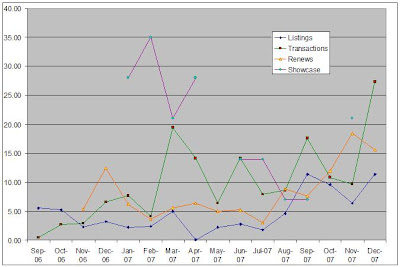
Instructions for adding your Statement Data to Etsy_Statements_Summarization.xls. From now on, I'll call this the Statements File.
PC Instructions only. I'm sorry, I'm not familiar with Mac. This assumes you have Microsoft Excel 95 or greater.
- Open your new Statements File,
- Login to Etsy
- Click on Your Etsy
- Under the Money section, click on Your Etsy Bill (https://www.etsy.com/billing_main.php)
- Click on the month you wish to begin with. I'll choose Dec 2007
- Scroll down to the bottom of the page and click on the link "Download this entire montly statement as a CSV file".
- You'll receive a choice to Open or Save. Choose Open.
- Select OK to any other prompts you may receive until the data opens up in Excel.
- Now you should be in Excel, with the data viewable.
- Select all of the data. One way is to hold down the Ctrl key, while pressing A.
- Copy the data. One way is to hold down the Ctrl key, while pressing C.
- Now navigate to the new Statements File.
- Click on the Dec tab.
- Click on the cell A11 and paste the data. One way is to hold down the Ctrl key, while pressing V.
- Voila! The data is automatically totaled on the Dec tab and on the Totals Tab.
- Continue on with the other months.
4 comments:
wow... i don't understand the billing/accounting stuff quite yet but somehow you make it seem fun...
Very interesting!
Hey there! Finding my info really interesting to track...but...not sure how to make this work for 2009 and scared I'll bugger the 2008 one up - any hints for me? Cheers!
Sure, Natalia, just copy your existing file - the whole thing and name it 2009 or something. Your 2008 would be a separate file from 2009. Then clear out the data and paste in the new.
I started to create a two year version. Hmm... Maybe I should? Or a three year? Or... ?
Glad you're finding it interesting!
Post a Comment